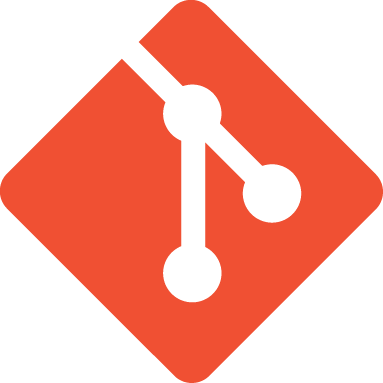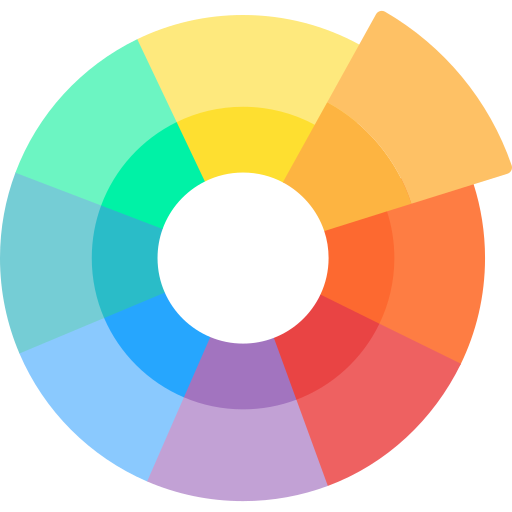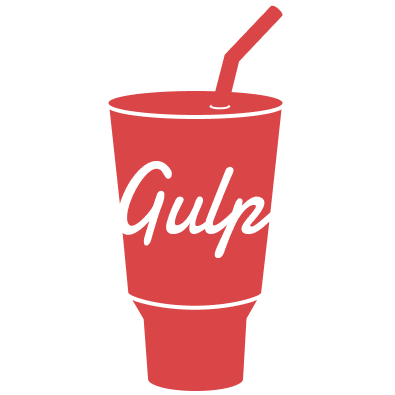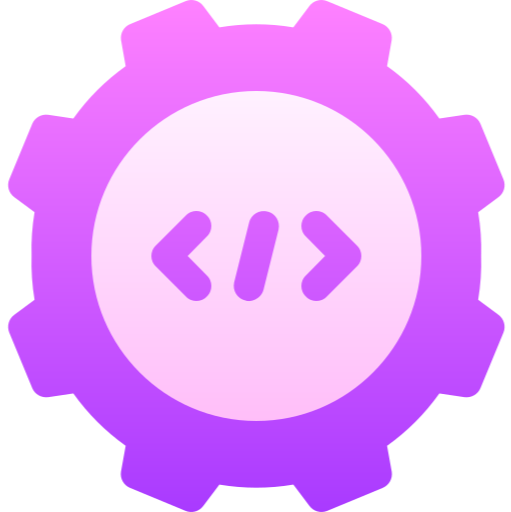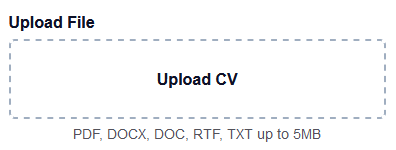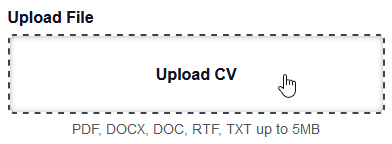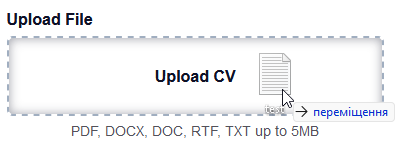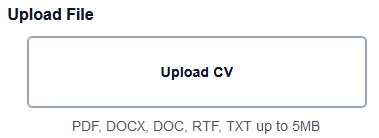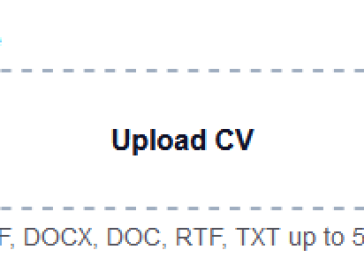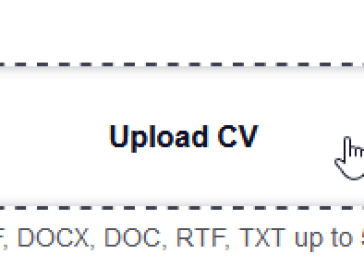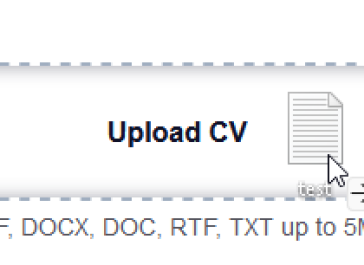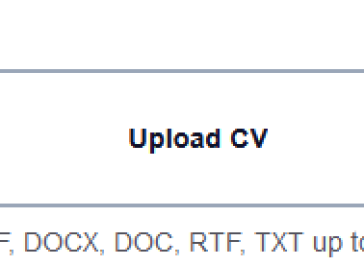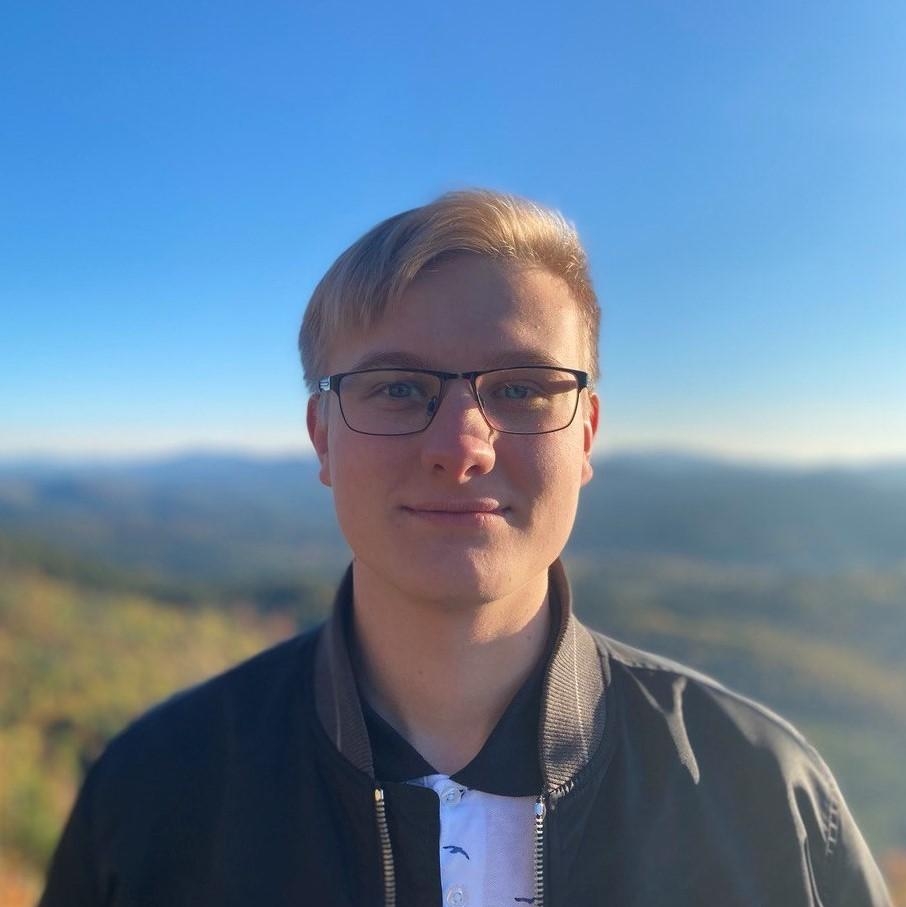Meta FIle Upload
27 Jul 2023
<div class="meta-upload-file" data-upload-file-animation>
<label for="file">Upload File</label>
<div class="meta-upload-file__input">
<input id="file" type="file" />
<span class="meta-upload-file__name">Upload CV</span>
</div>
<span class="meta-upload-file__info">PDF, DOCX, DOC, RTF, TXT up to 5MB</span>
</div>
.meta-upload-file {
display: flex;
flex-direction: column;
align-items: center;
justify-content: flex-start;
label {
font-family: var(--font-main);
font-size: ac(16px, 14px);
line-height: 1.2;
font-weight: 700;
color: var(--cl-dark-blue);
padding-bottom: 8px;
cursor: pointer;
margin-right: auto;
}
&__input {
width: 100%;
display: flex;
justify-content: center;
align-items: center;
font-size: ac(16px, 14px);
line-height: 1.2;
font-weight: 600;
font-family: var(--font-main);
color: var(--cl-dark-blue);
border: 2px dashed var(--cl-grey);
border-radius: 6px;
transition: all 0.3s ease;
padding: 8px ac(16px, 12px);
cursor: pointer;
position: relative;
min-height: ac(80px, 60px);
input {
position: absolute;
inset: 0;
opacity: 0;
width: 100%;
height: 100%;
cursor: pointer;
}
input[type='file']::-webkit-file-upload-button {
cursor: pointer;
}
span {
cursor: pointer;
@include max-line-length(1);
}
&:hover {
border-color: rgba(var(--cl-dark-blue-rgb) / 0.8);
box-shadow: inset 0px 0px 5px 0px rgba(var(--cl-dark-blue-rgb) / 0.3);
}
}
&__info {
padding-top: 6px;
font-size: ac(14px, 12px);
line-height: 1.2;
font-weight: 500;
font-family: var(--cl-font-main);
text-align: center;
color: var(--cl-dark-grey);
}
&.drag {
.meta-upload-file__input {
background-color: var(--cl-light-gray);
box-shadow: inset 0px 0px 10px 0px rgba(var(--cl-dark-blue-rgb) / 0.4);
}
}
&.drop {
.meta-upload-file__input {
border-style: solid;
}
&:not(.done) {
.meta-upload-file__input {
transform: scale(0.9);
}
}
}
}
.meta-upload-file {
display: flex;
flex-direction: column;
align-items: center;
justify-content: flex-start;
label {
font-family: var(--font-main);
font-size: ac(16px, 14px);
line-height: 1.2;
font-weight: 700;
color: var(--cl-dark-blue);
padding-bottom: 8px;
cursor: pointer;
margin-right: auto;
}
&__input {
width: 100%;
display: flex;
justify-content: center;
align-items: center;
font-size: ac(16px, 14px);
line-height: 1.2;
font-weight: 600;
font-family: var(--font-main);
color: var(--cl-dark-blue);
border: 2px dashed var(--cl-dark-blue);
border-color: var(--cl-dark-blue);
border-radius: 4px;
transition: all 0.3s ease;
padding: 8px ac(16px, 12px);
cursor: pointer;
position: relative;
min-height: ac(80px, 60px);
input {
position: absolute;
inset: 0;
opacity: 0;
width: 100%;
height: 100%;
cursor: pointer;
}
input[type='file']::-webkit-file-upload-button {
cursor: pointer;
}
span {
cursor: pointer;
@include max-line-length(1);
}
&:hover {
border-color: rgba(var(--cl-dark-blue-rgb) / 0.8);
box-shadow: inset 0px 0px 5px 0px rgba(var(--cl-dark-blue-rgb) / 0.3);
}
}
&__info {
padding-top: 6px;
font-size: ac(14px, 12px);
line-height: 1.2;
font-weight: 500;
font-family: var(--cl-font-main);
text-align: center;
color: var(--cl-dark-gray);
}
&.drag {
.meta-upload-file__input {
background-color: var(--cl-light-gray);
box-shadow: inset 0px 0px 10px 0px rgba(var(--cl-dark-blue-rgb) / 0.4);
}
}
&.drop {
.meta-upload-file__input {
border-style: solid;
}
&:not(.done) {
.meta-upload-file__input {
transform: scale(0.9);
}
}
}
}
function uploadFile() {
if (document.getElementsByClassName('upload-file-animation')[0]) {
const uploadFileBlocksArr = document.querySelectorAll(
'.upload-file-animation'
);
uploadFileBlocksArr.forEach((fileUpload) => {
fileUpload.addEventListener('dragover', function () {
this.classList.add('drag');
this.classList.remove('drop', 'done');
});
fileUpload.addEventListener('dragleave', function () {
this.classList.remove('drag');
});
fileUpload.addEventListener('drop', start, false);
fileUpload.addEventListener('change', start, false);
function start() {
this.classList.remove('drag');
this.classList.add('drop');
setTimeout(() => this.classList.add('done'), 500);
}
});
}
};
Будемо намагатися стандартизувати розмітку файлових інпутів в нових проєктах.
Цей варіант інпуту загрузки CV з оновлення розмітки попапів, яке буде з приходом
збірки на базі Parcel. Буде краще, якщо відразу стилізувати їх під
проєкт і для самих попапів. Цей варіант мінімально стилізований. Але відразу додана невелика анімація для drag&drop. Для того щоб вона працювала, треба додати для meta-upload-file атрибут data-upload-file-animation та запустити функцію.
Якщо в дизайні проєкту не потрібен label, не забувайте додавати клас sr-only, щоб його було не видно. Але він потрібен для SEO та правильної семантики DOM. Головне щоб його ключ в значенні for був завжди такий же, як id у інпута.
В функції uploadFile будуть додаватися класи, через які можна буде під проєкт застилити. Клас drag додається коли файл саме переноситься в інпут. Клас drop додається коли файл доданий, тут анімація при додаванні файлу йде, а клас done для того, щоб завершувати анімацію.