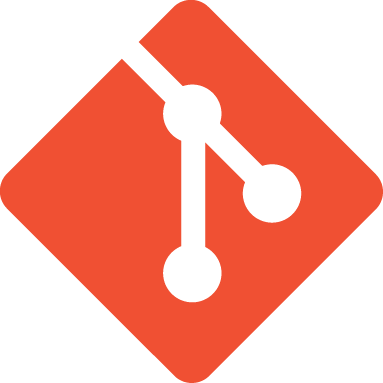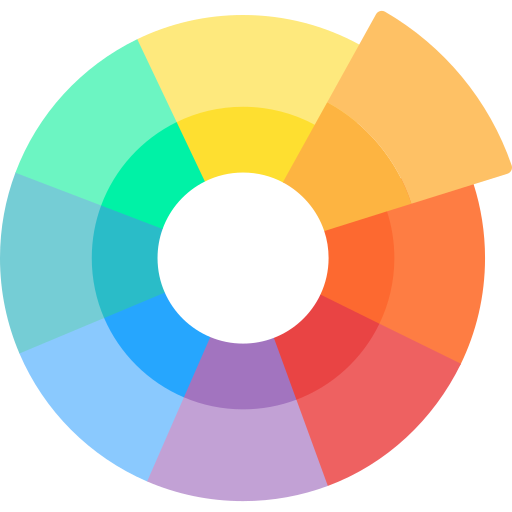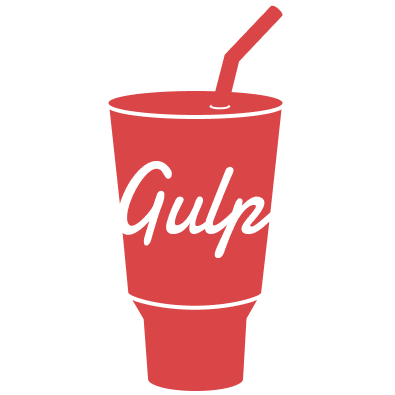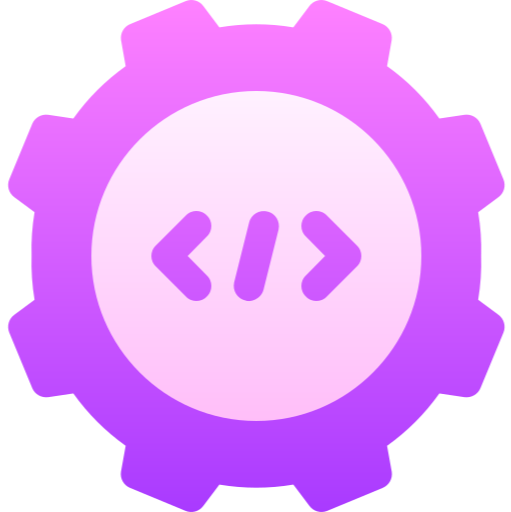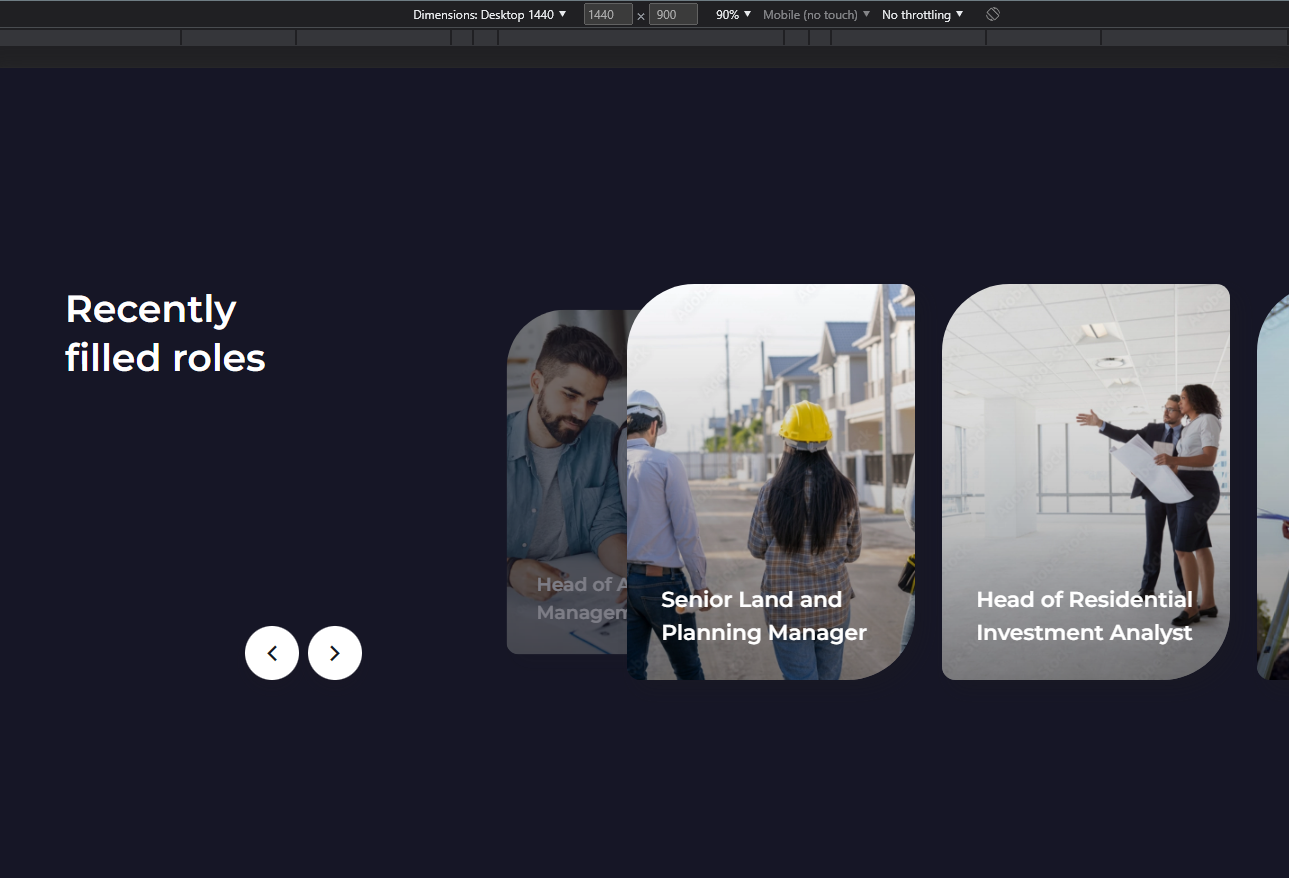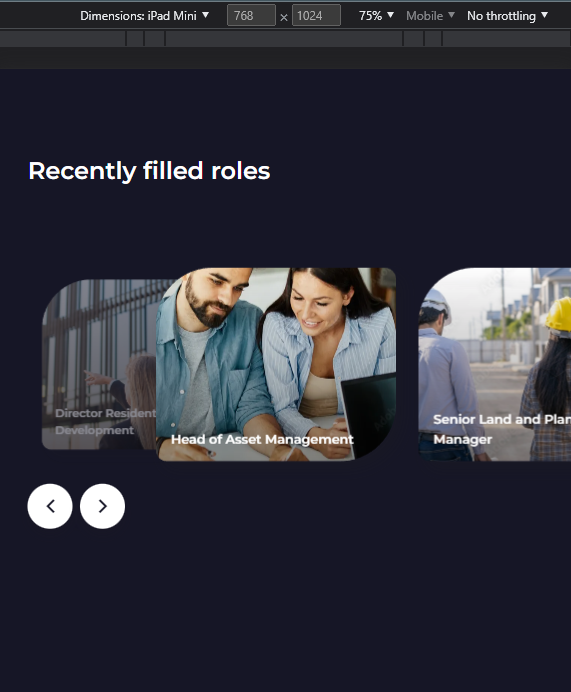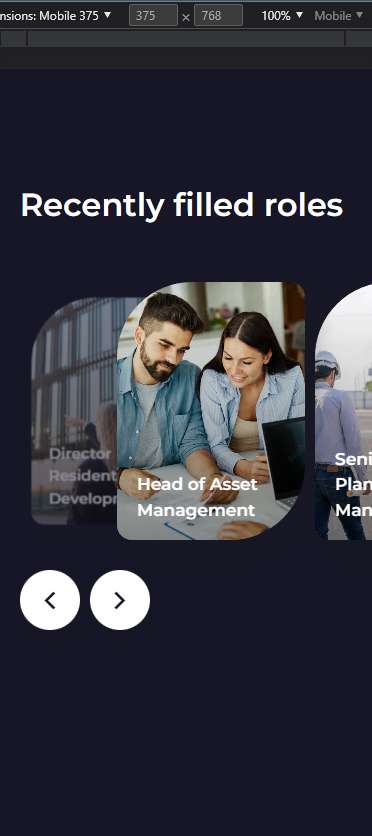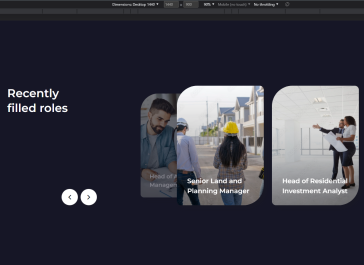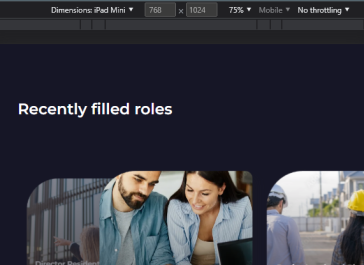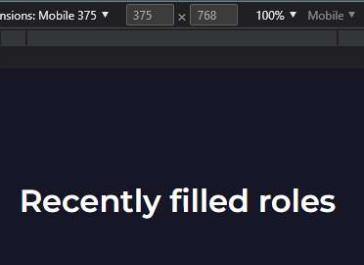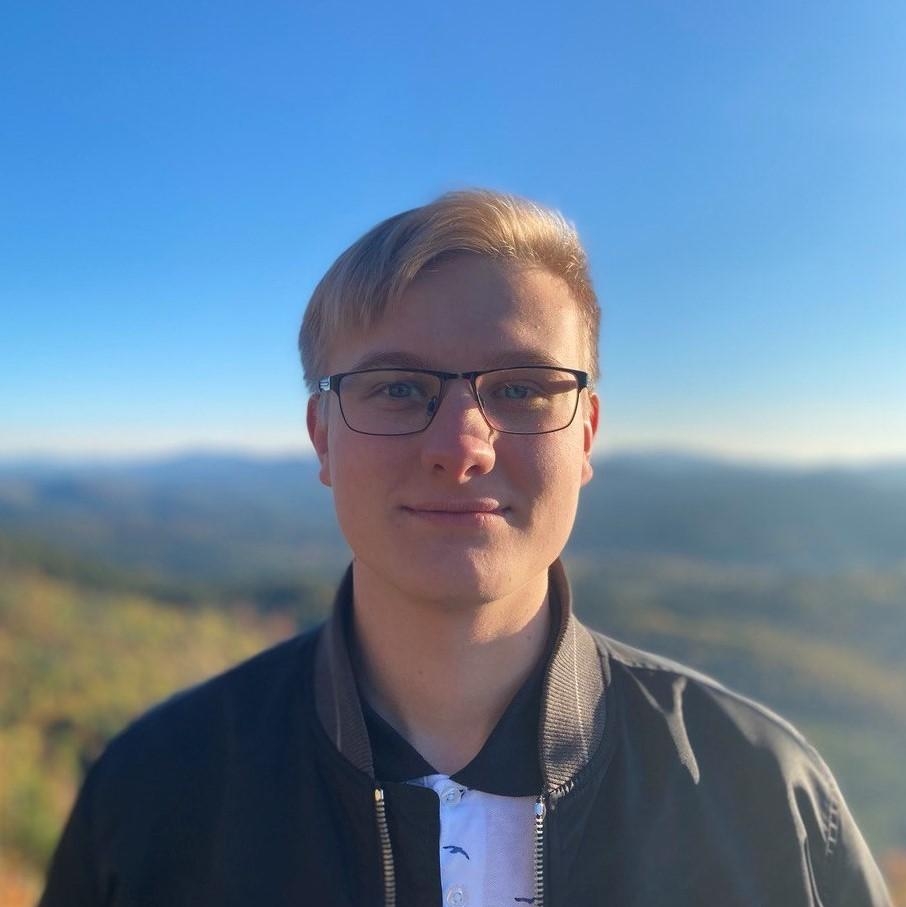Sliders
Slider with creative effect v.2
22 Mar 2023
Гарний слайдер з використанням ефекту "creative"
HTML
SCSS
PostCSS
JS
<section class="roles-section">
<div class="cont">
<div class="roles-section__wrap">
<div class="roles-section__heading flex-shrink-0">
<h2 class="roles-section__title">
Recently
filled roles
</h2>
<div class="swiper-navigation flex items-center space-x-[10px]">
<div class="swiper-btn-prev">
<i class="icon-arrow-prev"></i>
</div>
<div class="swiper-btn-next">
<i class="icon-arrow-next"></i>
</div>
</div>
</div>
<div class="slider-container">
<div class="swiper roles-swiper overflow-visible">
<div class="swiper-wrapper">
<div class="role-card swiper-slide">
<div class="role-card__bg">
<picture>
<source data-srcset="./images/roles/role-1.webp" type="image/webp">
<img class="lazyload" data-src="./images/roles/role-1.jpg" alt="">
</picture>
</div>
<h3 class="role-card__title">Director Residential Development</h3>
</div>
<div class="role-card swiper-slide">
<div class="role-card__bg">
<picture>
<source data-srcset="./images/roles/role-2.webp" type="image/webp">
<img class="lazyload" data-src="./images/roles/role-2.jpg" alt="">
</picture>
</div>
<h3 class="role-card__title">Head of Asset Management</h3>
</div>
<div class="role-card swiper-slide">
<div class="role-card__bg">
<picture>
<source data-srcset="./images/roles/role-3.webp" type="image/webp">
<img class="lazyload" data-src="./images/roles/role-3.jpg" alt="">
</picture>
</div>
<h3 class="role-card__title">Senior Land and Planning Manager</h3>
</div>
<div class="role-card swiper-slide">
<div class="role-card__bg">
<picture>
<source data-srcset="./images/roles/role-4.webp" type="image/webp">
<img class="lazyload" data-src="./images/roles/role-4.jpg" alt="">
</picture>
</div>
<h3 class="role-card__title">Head of Residential Investment Analyst</h3>
</div>
<div class="role-card swiper-slide">
<div class="role-card__bg">
<picture>
<source data-srcset="./images/roles/role-6.webp" type="image/webp">
<img class="lazyload" data-src="./images/roles/role-6.jpg" alt="">
</picture>
</div>
<h3 class="role-card__title">Head of Construction</h3>
</div>
</div>
</div>
</div>
</div>
</div>
</section>
.cont {
margin: 0 auto;
max-width: 1280px;
width: perc(1280);
@include media(901) {
width: 89%;
}
}
.roles-section {
padding: 173px 0 ac(209px, 218px);
z-index: 10;
margin-top: 67px;
&__wrap {
display: flex;
@include media(769) {
flex-direction: column;
}
}
&__heading {
padding-right: 70px;
position: relative;
margin-right: 140px;
z-index: 5;
.swiper-navigation {
position: absolute;
right: 0;
bottom: 0;
}
@include media(1025) {
margin-right: 70px;
}
@include media(991) {
padding-right: 0;
}
@include max-md {
margin-right: 0;
margin-bottom: ac(95px, 42px, 375, 769);
position: static;
.roles-section__title {
max-width: 100%;
}
.swiper-navigation {
right: auto;
left: 0;
bottom: -90px;
}
}
}
&__title {
max-width: 260px;
}
@include max-md {
margin-top: 0;
padding-top: 115px;
.cont {
position: relative;
}
}
}
.role-card {
max-width: 320px;
padding: 0 ac(35px, 10px) ac(35px, 17px) ac(38px, 20px);
display: flex;
align-items: flex-end;
position: relative;
border-radius: 75px 15px;
box-shadow: 10px 10px 20px rgb(28 27 28 / 25%);
overflow: hidden;
min-height: ac(440px, 258px);
&__bg {
position: absolute;
width: 100%;
height: 100%;
left: 0;
top: 0;
z-index: -1;
img {
position: relative;
width: 100%;
height: 100%;
object-fit: cover;
}
&:before {
content: '';
position: absolute;
width: 100%;
height: 100%;
left: 0;
top: 0;
z-index: 2;
background: linear-gradient(180deg, #00000000 0%, #00000067 100%);
}
}
&__title {
color: var(--white);
font-size: ac(24px, 17px);
}
@include media(415) {
max-width: 188px;
}
}
.slider-container {
position: relative;
display: flex;
.roles-swiper {
max-width: 100%;
width: 320px;
margin-left: 0;
@include media(551) {
width: 188px;
}
}
&:before {
content: '';
position: absolute;
left: ac(115px, 75px);
top: 50%;
transform: translateY(-50%);
width: 100vw;
height: 100%;
min-height: 651px;
background-color: var(--beige);
border-radius: 125px 0 0 25px;
@include media(991) {
min-height: 420px;
transform: none;
top: -45px;
}
}
}
.swiper-btn-prev,
.swiper-btn-next {
border-radius: 50%;
width: 60px;
height: 60px;
background: var(--white);
color: var(--black);
font-size: 18px;
display: flex;
align-items: center;
justify-content: center;
box-shadow: 0 10px 15px rgb(28 27 28 / 16%);
border: 1px solid transparent;
@include transition-all();
i {
transition: color 0.3s ease;
}
&:hover:not(.swiper-button-disabled) {
background: transparent;
border-color: var(--white);
i {
color: var(--white);
}
}
&.swiper-button-disabled {
opacity: 0.5;
cursor: auto;
}
}
.cont {
margin: 0 auto;
max-width: 1280px;
width: perc(1280);
@mixin media 901 {
width: 89%;
}
}
.roles-section {
padding: 173px 0 ac(209px, 218px);
z-index: 10;
margin-top: 67px;
&__wrap {
display: flex;
@mixin media 769 {
flex-direction: column;
}
}
&__heading {
padding-right: 70px;
position: relative;
margin-right: 140px;
z-index: 5;
.swiper-navigation {
position: absolute;
right: 0;
bottom: 0;
}
@mixin media 1025 {
margin-right: 70px;
}
@mixin media 991 {
padding-right: 0;
}
@mixin tab-sm {
margin-right: 0;
margin-bottom: ac(95px, 42px, 375, 769);
position: static;
.roles-section__title {
max-width: 100%;
}
.swiper-navigation {
right: auto;
left: 0;
bottom: -90px;
}
}
}
&__title {
max-width: 260px;
}
@mixin tab-sm {
margin-top: 0;
padding-top: 115px;
.cont {
position: relative;
}
}
}
.role-card {
max-width: 320px;
padding: 0 ac(35px, 10px) ac(35px, 17px) ac(38px, 20px);
display: flex;
align-items: flex-end;
position: relative;
border-radius: 75px 15px;
box-shadow: 10px 10px 20px rgb(28 27 28 / 25%);
overflow: hidden;
min-height: ac(440px, 258px);
&__bg {
position: absolute;
width: 100%;
height: 100%;
left: 0;
top: 0;
z-index: -1;
img {
position: relative;
size: 100%;
object-fit: cover;
}
&:before {
content: '';
position: absolute;
width: 100%;
height: 100%;
left: 0;
top: 0;
z-index: 2;
background: linear-gradient(180deg, #00000000 0%, #00000067 100%);
}
}
&__title {
color: var(--white);
font-size: ac(24px, 17px);
}
@mixin media 415 {
max-width: 188px;
}
}
.slider-container {
position: relative;
display: flex;
.roles-swiper {
max-width: 100%;
width: 320px;
margin-left: 0;
@mixin mob-lg {
width: 188px;
}
}
&:before {
content: '';
position: absolute;
left: ac(115px, 75px);
top: 50%;
transform: translateY(-50%);
width: 100vw;
height: 100%;
min-height: 651px;
background-color: var(--beige);
border-radius: 125px 0 0 25px;
@mixin media 991 {
min-height: 420px;
transform: none;
top: -45px;
}
}
}
.swiper-btn-prev,
.swiper-btn-next {
border-radius: 50%;
size: 60px;
background: var(--white);
color: var(--black);
font-size: 18px;
display: flex;
align-items: center;
justify-content: center;
box-shadow: 0 10px 15px rgb(28 27 28 / 16%);
transition: setTransition(background, opacity);
border: 1px solid transparent;
i {
transition: setTransition(color);
}
&:hover:not(.swiper-button-disabled) {
background: transparent;
border-color: var(--white);
i {
color: var(--white);
}
}
&.swiper-button-disabled {
opacity: 0.5;
cursor: auto;
}
}
const rolesSection = document.querySelector(".roles-section");
if (rolesSection) {
const rolesSlider = new Swiper(".roles-swiper", {
slidesPerView: 1,
spaceBetween: 10,
speed: 600,
grabCursor: true,
effect: "creative",
creativeEffect: {
limitProgress: 8,
prev: {
translate: [0, 0, -320],
opacity: 0,
},
next: {
translate: ["calc(100% + 10px)", 0, 0],
opacity: 1,
},
},
// Autoplay
autoplay: {
delay: 3500,
disableOnInteraction: false,
pauseOnMouseEnter: true,
},
// Navigation
navigation: {
nextEl: ".roles-section .swiper-btn-next",
prevEl: ".roles-section .swiper-btn-prev",
},
breakpoints: {
550: {
spaceBetween: 30,
creativeEffect: {
limitProgress: 8,
prev: {
translate: [0, 0, -320],
opacity: 0,
},
next: {
translate: ["calc(100% + 30px)", 0, 0],
opacity: 1,
},
},
}
}
});
SafariSwiper(rolesSlider)
}
Для правильної роботи необхідно замінити декілька налаштувань у властивості creativeEffect:
1. Треба замінити 3-є значення властивості translate у об'єкті prev на ширину вашого слайду, в даному прикладі ширина слайду 320px
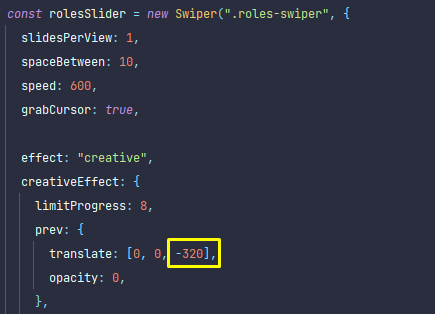
Image
2. Також для того щоб були правильні відступи, значення spaceBetween повинно дорівнювати 1-шому значенню в функції calc() у об'єкті next
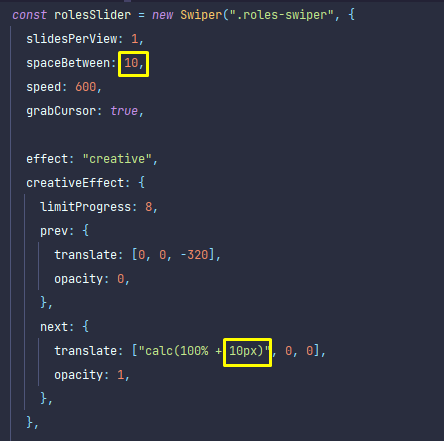
Image